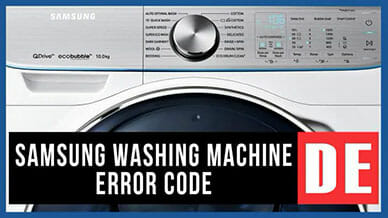The dE error in Samsung washing machines means that there is a problem with closing the door. For some reason, a user can’t block it.
Reasons for the dE error code in Samsung washing machines
The DE fault, as well as eD, De1, De2 or Dc, Dc1, Dc2 errors in the newer models of Samsung washing machines, can appear even if the device is not equipped with a display. In this case, the self-diagnosis system uses the LED indicator to notify the user. Reporting the dE error, the non-screen washing machine lights all temperature indicators simultaneously. Also, the indicators of all washing modes start to blink. Note that with all this, the drum speed indicators do not blink or light up.
This error can be decoded as “the Samsung machine hatch does not close or lock.” However, such decoding is too simplified. It doesn’t determine the range of all possible malfunctions.
The main problems with the washing machine door:
- The door does not close tightly and, as a result, is not blocked.
- The door closes only after strong clap or due to strong pressing.
- Hatch closes. But the lock does not occur due to the problems with the mechanical part of the door lock.
- The electronic part of the hatch lock has failed.
- The semiconductor part of the control module has failed. It is responsible for connection with the hatch lock device.
Hatch door problems
Often, the DE code, as well as similar for decoding eD, De1, De2 or Dc, Dc1, Dc2 faults in Samsung washing machines, occur due to a foreign object. Some items may get stuck inside the hatch door. Most often, it is linen or a small thing, got in the gap between the cuff and the edge of the tank. To get rid of such malfunction, carefully inspect the space around the manhole cuff. If you find anything that prevents the hatch from closing, remove it.
The cuff can also hinder when a user closes the hatch. Perhaps, during the recent replacement of this part, the cuff was damaged (cut). Thus, its part fell into the gap between the front wall of the Samsung appliance and the hatch. Problems with the new cuff arise in two cases: if a user installed a fake rubber band or did it incorrectly. In this situation, the user should provide repair again. If everything was done correctly, but the cuff hinders the properly hatch closing, you need to process the edges of the part with sandpaper. Most likely, there is some protrusion or another defect. Having fixed it, you will get rid of the DE error.
In some cases, the Samsung washing machines hatch first begins to close half the time. But in such situations, pressing with hand helps. Then the door stops closing completely. Therefore, the display shows the DE error or eD, De1, De2 or Dc, Dc1, Dc2 codes. What is the reason for that? Thoroughly inspect the hook of the locking mechanism located on the hatch cover. There must be a spring on it that moves with some effort. If the hook or the spring has moved, you need to disassemble the door and remove the fault.
The hatch locking device has failed
According to the statistics, in about 30% of cases, the hatch lock causes the De, ED De1, De2 or Dc, Dc1, Dc2 errors. What can happen to the part?
- The electrical part may break down. In this case, it is important to replace the hatch lock device.
- The mechanical part may break. Of course, you can try to restore it. But it’s better not to waste time for unnecessary work and just change the lock completely.
- Wiring, loading to the door locking, has burnt or torn off.
By the way! During repairs, “not the very best specialists” tear off or damage the wires leading to the hatch lock device. It happens on the stage of removing the front wall of Samsung washing machines.
So, make sure that the locking mechanism, located on the hatch of the device, is in order.
Then:
- Find a small hole and two screws on the right of the hatch. The screws hold the device for locking the hatch, remove them.
- With one hand, bend the cuff of the manhole inside the machine as far as you can. Then, pull out the lock through the hole. Be careful, don’t tear off the wires when doing this.
- Disconnect the plug with wires from the door lock of the washing machine.
- Using a multimeter, check the resistance of the door lock device.
If you detect a fault, it is better to replace the door lock immediately. So, you won’t have similar malfunctions in the future. Also, make sure that the new hatch lock device is identical to the old one. Otherwise, problems may arise.
Control module defect
What if, after thorough checking the hatch and lock, the De, eD, De1, De2 or Dc, Dc1, Dc2 errors still appear. Of course, the washing machine doesn’t operate. Inspecting the wiring also shows that there are no breakages. In this case, the control module can be the cause of the fault. There may be several options:
- the element responsible for the Samsung self-test system has failed. Perhaps, the corresponding track has burnt out;
- the part, responsible for connection with the door lock, has burnt. Also, the track could have burnt, too;
- one of the auxiliary parts has failed.
In general, the best advice is to contact an experienced master who specializes in electronics. There are very few chances that you will find the reason and professionally remove the fault yourself. In the best case, you will waste a lot of time and nerves. In the worst situation, you will have to buy the new control module and deal with its programming. So, avoid thoughtless actions.
In conclusion, note that the Ed, De, De1, De2 or Dc, Dc1, Dc2 errors in Samsung washers are not as simple as they might seem. Sometimes even experienced masters face the problems in the identification of these faults.