Bosch brand has established itself as a reliable manufacturer of washers. The appliance is widely used at home. Bosch Axxis’s model shows a particular demand and relevance. Many purchasers highly appreciate this offer. What causes the model’s popularity?
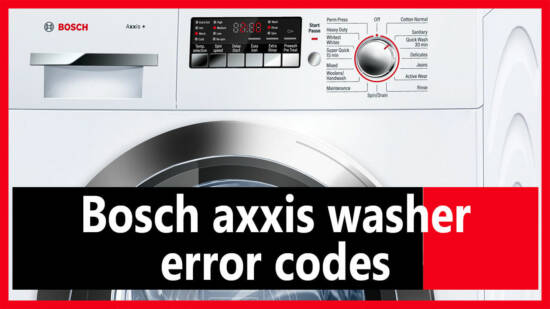
Besides, users note that this device is very reliable and durable. But sooner or later, the Bosch Axxis washer will give out error codes. There is no need to search for the instructions; we give a complete list of all possible codes for this model. Also, there is the deciphering of the problems that provoke failures.
Using the table below, you can understand how to act. Some situations require professional help. Also, often, all you need is to correct the operating mode of a washer.
Common error codes for Bosch AXXIS washing machines
The Bosch AXXIS Washer boasts a range of benefits and technical features that appeal to users. Despite its advantages, users might encounter certain errors. Below is a list of common errors.
Error Code E16
Error E16 on Bosch AXXIS washing machines indicates an issue with the door closure. To resolve this problem, follow these steps:
- Inspect the Washer Door: Open the washing machine door and check for any laundry items that might be obstructing it. Clothes or other laundry items can sometimes get caught in the door, preventing it from closing properly.
- Securely Close the Door: After ensuring that nothing is obstructing the door, close it firmly. Make sure the door clicks into place, indicating that it is securely locked.
If the error persists after following these steps, there might be a more complex issue, such as a malfunctioning door latch or a problem with the machine’s sensor system. In such cases, contacting a professional technician or the Bosch customer service for further assistance is recommended.
Error Code E17
Error E17 on Bosch AXXIS washing machines is related to water supply issues. The following steps can be taken to address this error:
- Check the Water Tap: Ensure that the water tap connected to the washing machine is fully open. This is a common issue that can restrict water flow to the machine.
- Inspect the Water Supply Hose: Look for any kinks, bends, or pinches in the water supply hose. These can obstruct water flow. If the hose is damaged, it should be replaced.
- Clean the Water Inlet Strainer: A clogged strainer can impede water flow into the machine. To clean it, turn off the water supply, disconnect the hose, and remove the strainer. Rinse it under running water and remove any debris. Reattach the strainer and hose before turning the water supply back on.
- Evaluate Water Pressure: Low water pressure can affect the machine’s ability to function properly. Check other faucets in the home to determine if the low pressure is a wider issue. If it is specific to the washing machine, the cause should be identified and corrected. This might involve consulting a plumber.
If these steps do not resolve the E17 error, or if the problem reoccurs frequently, it might indicate a more serious issue with the washing machine’s internal components or water supply system. In such cases, contacting Bosch support or a qualified technician for further diagnosis and repair is advisable.
Error Code E18
Error E18 on Bosch AXXIS washing machines typically indicates an issue related to detergent use or a blockage in the pump system. Here are steps to address and resolve this error:
- Review Detergent Usage: If you have used too much detergent or a non-HE (High Efficiency) detergent, this can cause excessive suds and drainage problems. Future loads should use less detergent, and it’s important to only use HE detergents, which are specifically designed for these types of machines and produce fewer suds.
- Check and Clean the Washer Drain Hose and Drain Pipe: Sometimes, the error is due to a blockage in the drain hose or pipe. Inspect the hose for any obstructions and remove any debris. Also, check the drain pipe for clogs and clean it as necessary.
- Cleaning the Drain Pump: If the problem persists, the issue might be with the drain pump itself. Accessing and cleaning the pump might be required. Here are the general steps:
- Turn Off and Unplug: Ensure the washing machine is turned off and unplugged from the power source.
- Locate the Drain Pump Cover: Refer to your Bosch AXXIS manual for the exact location. It’s typically located at the front lower part of the washer.
- Prepare for Water Discharge: Place towels and a shallow container near the pump to catch any water that may spill out when you open it.
- Open the Cover: Slowly open the pump cover. Water may start to come out. Let it drain completely.
- Inspect and Clean the Pump: Look for any debris or foreign objects that could be blocking the pump. Remove any blockage found.
- Close the Pump Cover: Once the cleaning is done, securely close the pump cover.
After performing these steps, run a test wash cycle to check if the error has been resolved. If E18 persists even after these troubleshooting steps, the issue may be more complex, and it might be necessary to contact a professional technician or Bosch customer service for further assistance.
Other error codes
For other error codes not specifically listed for Bosch AXXIS washing machines, a general troubleshooting approach can be followed:
- Reset the Washing Machine: Turn off the machine and wait for 5 seconds. This brief period allows the machine to reset, which can sometimes clear unlisted error codes.
- Turn the Machine Back On: After waiting for 5 seconds, turn the machine back on.
- Monitor the Display: Observe if the error code reappears on the display. If the same error code is shown again or if the machine still does not operate correctly, it indicates that a simple reset does not resolve the issue.
Contact Customer Service: At this point, it’s advisable to call Bosch customer service for assistance. When you call, have your washing machine’s model number and the error code displayed and ready to provide to the service representative. This information will help them understand the specific issue your machine is experiencing.
Remember, trying to fix complex issues without proper knowledge can sometimes lead to further damage to the machine. Therefore, if the error persists or if you’re unsure about the nature of the problem, seeking professional help is the safest course of action.