If during washing your Bosch washing machine shows the E04 error code on the display, keep on reading. This error usually indicates that there is too much foam in the tank. But sometimes the error is not related to it.
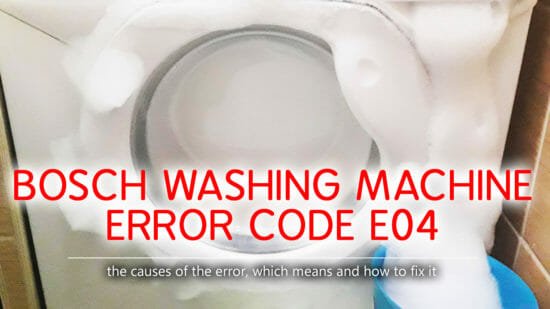
What to do if the E04 error of the Bosch washing machine is displayed due to foam
First, you have to stop washing process. If foam comes from the device, it can get anywhere, including control board or motor. In such a situation, you may get the short circuit. So, stop the process and remove water using a drain filter. It is installed in the hatch at the bottom right of the front panel. Then take out the laundry. Manually collect all the existing foam from the drum and close the appliance. Next, turn on the rinse mode to get rid of foam remains. Perhaps, if there is a lot of foam, repeat rinsing for several times.
Now, when the device is released from the foamy captivity, let’s see what could have led to excessive foaming.
- Powder problem is the most common reason for the foam that gets out of the washing machine.
- Perhaps you bought a cheaper powder with a low amount of defoamers. Also, it might be a counterfeit, which often happens, too.
- Also, it is possible that you have chosen the wrong powder. It might be a hand wash powder. Check it out! It is forbidden to use means for manual washing in automatic machines.
- You might go too far with the powder and poured too much of it. To avoid this, always read the instructions to the powder. Remember that different means may have different concentrations. Always use a measuring cup. Please, note! Even if the laundry is very dirty, do not use more powder! A good machine will cope with even the dirtiest work with the usual amount of detergent.
How to clean the drain filter in a washing machine – step by step instruction
The fairly frequent and persistent occurrence of error code e04 in a Bosch washing machine does not always signal about the powder troubles. It doesn’t mean that you select the wrong detergent or put too much of it.
The E04 error code appears at the end of the washing cycle, during the operation of the drain pump. It means that the device can’t remove all the foam from the drum. You can eliminate the e04 error code by cleaning the drain pump in the Bosch Nexxt 500 series washer.
Provide the filter-catcher cleaning step by step:
- For safety shut off the water supply and disconnect the machine from the mains. It is possible that you will have to lift the equipment or move it from its place.
- Find where the washing machine filter is installed. Then, open the hatch and remove the false panel from the case bottom. The hatch is usually fixed by a latch, and the lid is held tightly. Use a flat wide screwdriver or a knife with a rounded edge to pry the lid. In some models, the lid is easily opened by hand.
The false panel is tightened with snaps or hooks. It can be removed in two ways:- move it on yourself (sometimes you first need to poke the top of the panel with a screwdriver)
- a shift in the side, usually from right to left.
- Prepare a rag to drain the water remains from the washing machine. The water in the device is completely pumped out only from the tank. There is always a little water left in the drain system. The filter is a part of it. It will pour out when you unscrew the filter. So, in order not to fill the floor, place a rag under the machine. Also, you can place a flat plate or another container.
Advice! Use the emergency hose to almost completely drain the water from the tank. It is installed in most Bosch models. Pull it out of the fastener and remove the stopper. Then put it into the prepared container and drain the water. Put the plug in place and attach the hose.
Even if you use an emergency hose, a little bit of water will remain in the washing machine. To drain it completely, gently turn the drain plug for 45-60 degrees counterclockwise. Wait while remains of water flow in a container or on a rag. If the plug is additionally fixed by a special screw, first loosen or remove it with a screwdriver.
- Completely unscrew and pull out the filter.
In some models, the cap is removed firstly. It plays the role of cork for water. Then, remove the filter.
- Clean and rinse the filter. First, take out large rubbish. For example, wool, threads, foreign objects might be the reason. Then take an ordinary dish sponge with an abrasive layer and clean the surface from the deposition. After that, wash the filter under a stream of warm water.
Attention! It is not recommended to wash in very hot water. In this case, plastic can deform, and the rubber band can lose its elasticity.
Be sure to check the hole in the washing machine and clean the remaining garbage. At the same time, wipe it with a damp cloth or sponge from dirt and plaque.
- Check the drain pump. Do not forget to look into the drain pump because there may also be dirt. Light up the hole with a flashlight and remove the debris that slipped into the pump. To check, rotate the impeller. Nothing should prevent its rotation.
- Put the filter in place. Insert it exactly into the hole. Do it tightly and avoid distortions. Turn the filter plug clockwise. Screw the fixing bolt, if it is here.
- Turn the machine on and check for leaks. In order not to fill the floor during washing, check the technique for water leakage from the filter. Launch a test rinse and check if there are drops or jets from under the filter cover. If everything is dry, close the hatch put the false panel and the device in place.
The E04 error in the Bosch washing machine should disappear for a long time.