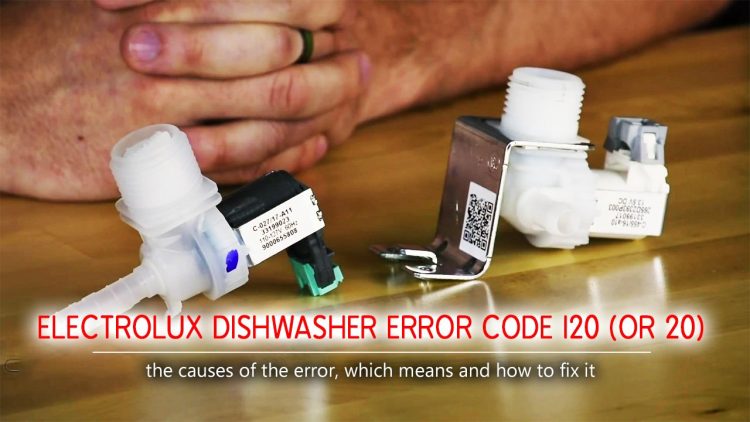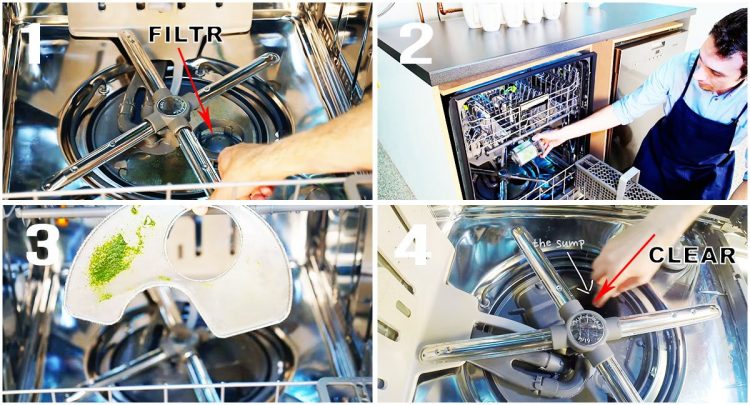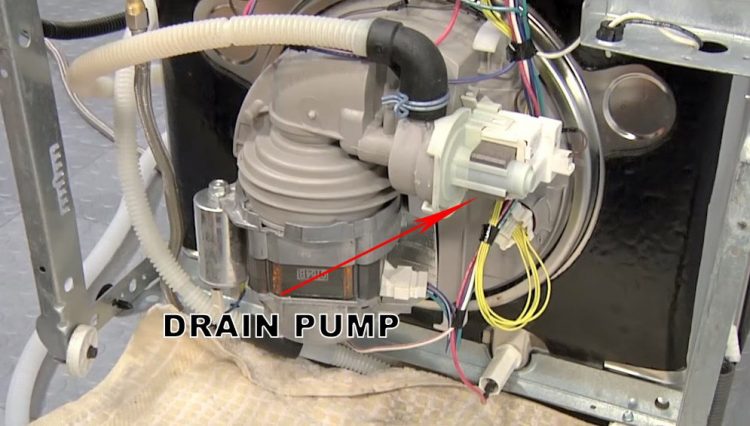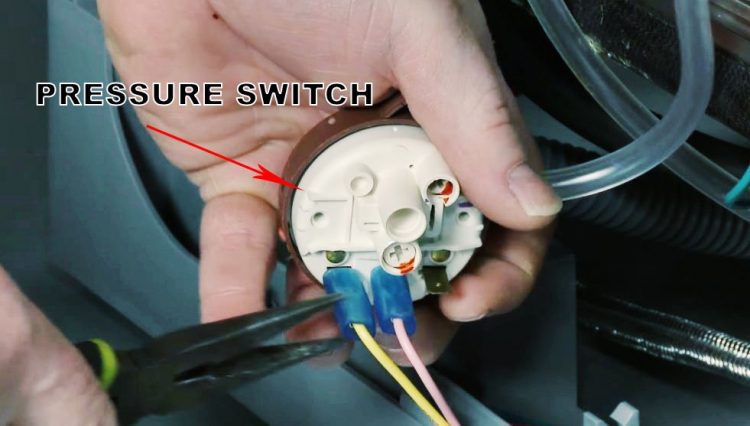Having got a suddenly appeared i20 error code on the screen of an Electrolux dishwasher, try to reset the сode. To do this, turn off the machine, and then after a few seconds, pull out the power supply plug from the outlet. Wait 10 seconds and then turn on the dishwasher and start the washing program. It the error code doesn’t appear again, you’re lucky! It was just a malfunction of a control board. But if the error has appeared on the display again, and the work of the kitchen helper has stopped, then there really is a problem.
- The I20 error code can appear due to an ordinary blockage in a garbage filter or drain hose. Sometimes, in more rare cases, the pump or the pressure switch tube becomes clogged. Check all the places where such clog could potentially be formed.
- The pump is not working properly. If the drain pump does not perform its function well, this may cause the indicated error. The reason, most likely, lies in the impeller or rotor.
- The pressure switch is clogged or out of order. Often the appearance of the i20 code indicates a breakdown or clogging in this part. In this situation, you have to carefully check it and replace if necessary.
As you can see, there are a few possible reasons for this mistake, but they all are very unpleasant. It’s best to start with blockages.
Removing a blockage
First of all, you need to clean the garbage filter, or at least check it. Open the dishwasher door completely, pull out the lower basket, remove the lower sprinkler, and then unscrew the glass-shaped dustbin. Near the filter there is a reticulum, it has to be pulled out and washed along with the filter. Clogging can occur under the mesh at the entrance to the circulation unit. Stick your fingers in there and pull out everything that has accumulated over time. If there is a lot of dirt, try to restart the machine and check the appearance of the error.
Next, you have to check the drain hose. To do this, detach its end from the siphon, insert a long wire inside and scroll. If the wire comes across an obstacle, most likely there is a serious clog in the hose that must be cleaned. Remove the hose completely and rinse it with hot water.
The system of self-diagnostics can give the cue at the fact that the problem is in a clog. In this case, the i 20 error code will cyclically appear and disappear.
How to remove the hose from the Electrolux dishwasher
Check The Pump
To check the pump for the appearance of a clog or its malfunction, you have to remove the right side wall of the dishwasher Electrolux. The pump will be visible in the space between the tray wall and the body of the washing chamber. Detach and inspect it but don’t forget to the disconnect the wires before.
How to check Electrolux dishwasher drain pump
A clogged pump is easy to see. You may notice hair remains on the impeller. In addition, the impeller is hard to rotate because of litter. Clean the pump, and then check its resistance with a multimeter. Defective part must be replaced.
Check The Pressure Switch
Now it’s time to deal with the pressure switch. This part can also be reached through the side wall of the dishwasher. How to eliminate the problem without any help?
- Disconnect the supply wires from the part.
- Take the element out and check with a multimeter.
- If the resistance is close to zero, you must change the part: if the resistance is significant, then you should check the tube.
- Clean the tube of the pressure switch and put it in place. Remember to connect the wires.
How to check the Electrolux dishwasher pressure switch
After fixing, the i20 error is supposed to disappear. If it remains, probably you must have missed something while checking. You need to examine everything again to find the reason. If you can’t deal with the error independently, then call a service center and ask a specialist for professional help.