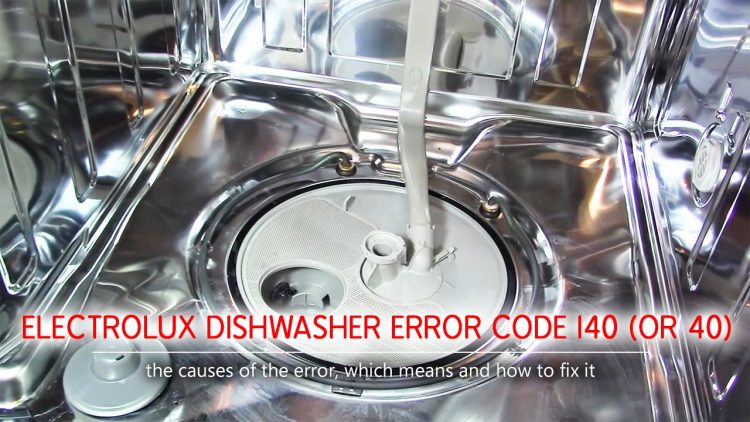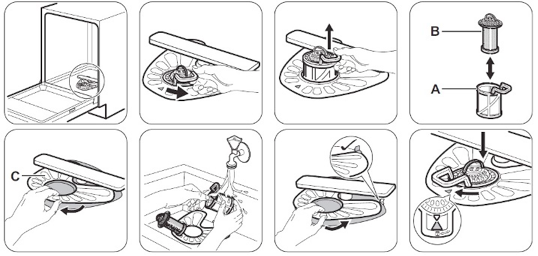Usually, i40, i43 or i44 error codes occur when the dishwasher cannot drain water during the washing process. This problem is solved by a standard cleaning the filters located on the bottom of the device.
How to clean the filter of the Electrolux dishwasher
The drain filter can differ in shape, size, and attachment method. The general sequence of actions:
- open the tank door;
- remove the bottom basket for dishes;
- unscrew the outer filter and remove the fine mesh.
Having removed the element, proceed to cleaning. There are several options:
- Mix the dish gel and the cleaning powder. Apply the mixture with an old non-rigid brush. After cleaning, thoroughly wash the parts under running water.
- Also, soda will help to get rid of fat. Mix it with fine table salt. Apply the product with a sponge for the dishes, then rinse under running water.
- Citric acid or vinegar will help eliminate limescale. Soak the parts in the solution for a while and then rinse under running water.
In addition, check the impeller of the pump that is located behind the filter. Follow the instruction:
- Remove water from the tank where the pump is located. To do this, use a sponge.
- Pull the flap to the side and then to yourself. Leave the lid on the side.
- Check impeller for obstruction and clean.
Clean the inside of the case. Do this by hand, using a brush and detergent. Also, you can run the empty dishwasher, using a special tool.
If after the finish of the every washing cycle the filter is checked and cleaned, then the technique will work without failures. And you will never see i40, i43 or i44 error code on the dishwasher’s display.
Recommendations for fixing i40, i43 or i44 errors from the manufacturer
Is there no blockage in the drain system?
Make sure that the filters are not clogged up.
Is the dishwasher filter clogged?
Contaminated filters block the flow of water, which leads to unsatisfactory dishwashing results. Periodically check and clean filters.
How to clean the filters in the dishwasher
Installation of filters after cleaning:
- Ensure that there are no food remains or other contaminants around the edges of the pallet.
- Install the flat filter (C). Make sure that it is inserted correctly under two guides.
- Collect the filters (A) and (B). Install the filter (A) in the flat filter (B).
- Turn it clockwise until it clicks into place. If the filters are not installed correctly, the dishwashing results may be wrong, the sprinklers may become clogged, and the appliance may be damaged.
Have you tried resetting the device settings?
As a rule, the device settings resetting helps eliminate the problem quickly.
- Unplug the dishwasher from the mains socket, wait 1 minute, and plug it in again. After moving the appliance, it is important to make sure that the hoses are not pinched or jammed, and the water tap is fully open.
- Turn on the dishwasher, select the program, and run it.
- If the program is started and the machine is working properly, the problem is solved.
If after resetting the settings the device does not start the program correctly
If the error code is displayed before resetting the dishwasher settings, check whether it has changed after this action. If the above measures did not help to eliminate the cause of the malfunction, you should invite a specialist to check the device more professionally.