The electronic unit is the brain of the Siemens dishwasher. It is designed to control all the functions of other parts of the machine. If the electronic module fails, the Siemens dishwasher will not be able to wash dishes and perform the tasks set.
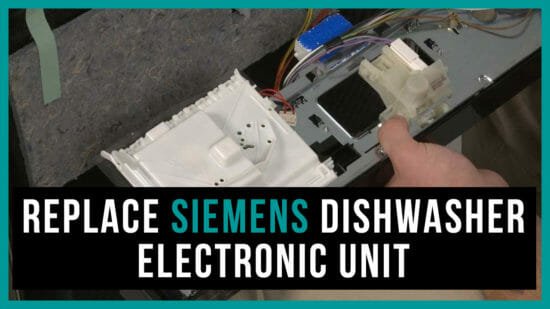
The causes of failure of the electronic unit
The failure of the electronic unit can be caused by:
- Inadequate protection from moisture.
- Mechanical damages.
- Input voltage variations.
- The lack of galvanic isolation in the electronic circuit.
Most professionals and experienced users suggest replacing the faulty electronic unit yourself. It will enable you to save a lot of money. The complete replacement of the electronic module is quite expensive if done by a professional. This applies to all types of dishwashers.
If the electronic control unit of the Siemens dishwasher is out of order, the owner of the appliance has two options: to replace it yourself or to call the repairman to fix the Siemens dishwasher promptly.
The replacement of the electronic control unit
For the electronic unit repair you need a new control unit for your Siemens dishwasher, some tools (a construction knife, screwdrivers, a tester) and experience.
Warning! Before replacing the unit, make sure you remember the order and place of connections for you not to confuse them. Moreover, every type of the Siemens dishwasher has a unique control unit. Consider it.
The steps of replacing the control module:
- First, we need to disconnect the dishwasher pulling out the mains plug.
- Remove the eight screws from around the edge of the housing at the back using a Philips screwdriver.
- Pull off the back cover and release the clips of the top panel of the machine.
- After removing the top panel, we can access the electronic control unit of the Siemens dishwasher.
- The control unit is fastened with the screws. Remove them and disconnect the wires gently.
- You can try to identify the location of the burned item by using the tester.
- Pull off the old unit and install a new control module in its place. Plug the machine into the network and check its work.