The CL code in the LG washing machine is not an error. It is a so-called information code that reports a user about the “child lock” of the control panel enabling.
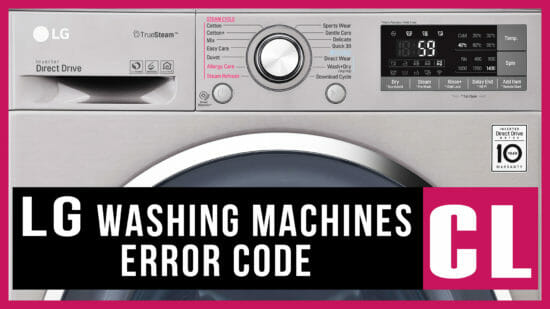
The meaning of CL code in LG washing machines
If the LG washing machine shows the CL error, this does not mean a breakdown. This code informs the owner about the “child lock” mode activating. Therefore, the system blocks the panel with buttons, which prevents pressing during washing.
Small children can change a program, turn off the washing, and even break the LG appliance. The multifunctional appliance has a variety of functions. Thus, its panel is too sensitive and susceptible to breakage. For this, the manufacturer provides a security code.
The reasons for the code’s appearance
As we have already noted, the CL (Child Lock) error does not report a malfunction.
But what if you filled the tank with laundry, turned on the wash, but the machine doesn’t make any sounds, and only the CL code is displayed. So, if a user installs the lock once, then it saves for the next wash cycles. It happens even if the LG washing machine is turned off from the electrical network.
The error will appear until you disable the mode.
How to troubleshoot
To remove the CL error, you need to press the key combination on the control panel. It can differ for each model of the LG washing machine. Here is an example of the most typical commands. To use them, you need to press two buttons together for three seconds:
- Prewash + Super rinsing
- Additional washing + Intensive washing.
- Temperature + Option button.
For more information, refer to the instructions for the LG washing machine. This should help to remove the CL error.
Note that buttons location differs. They can place under or above the display, or to the left of it.
How to recognize the lock buttons
The manufacturer marks the buttons with the toddler face on the panel or with a lock and smile.
LG “protection” must act differently for various washing machine models. The panel with buttons can block completely or partially. Along with that, the Enable / Disable button remains active. And it is not always convenient. The point is that if during washing a child suddenly turns off the machine, the electronic controller may get damaged.
Symptoms of breakage
When the LG washing machine shows the CL error on display, and you can not turn it off, this is a cause for concern. In normal operation, the protection function must be switched on and off by pressing the buttons. If this does not happen, a malfunction occurs.
What to do if you notice any fault signs
- You can not set the washing mode. The device gives the CL error code immediately after turning on. Even after disconnecting the plug from the outlet, the error is not reset.
- The machine operates in the normal mode. However, a trouble code appears in the middle of the program.
- You turned on the lock mode. But later, it does not turn off or does it with interruptions.
What to do in this case? It is necessary to check the multimeter control unit by disassembling the front panel. Then pull out the unit and check a loop on the tester.
Additionally, check the buttons’ contacts that may have become oxidized over time. Also, inspect the wiring of the control unit, connections, and joints.
If the control board fails, replace it, or contact the service center.
What does CL mean on my LG washer?
The CL error code occurs when the control panel lock is active. It is an informational code, which is set by the user himself to protect the machine from accidental button presses. Not applicable to malfunctioning equipment.
What is CL in washing machine LG?
The CL error reports that you have activated the child protection mode on the washing machine. This is an information signal: it does not indicate a problem. It constantly acts, even when the equipment is disconnected from the network, it makes it difficult to select the desired program and start washing.
How do I fix the error CL on my LG washer?
If the CL error code does not disappear after disabling the button lock mode, check the status of the control unit. It is necessary to clean the oxidized parts due to moisture, view the wires connecting the panel to the central module. Restore contacts, solder the chip. If all else fails, replace the entire control unit.