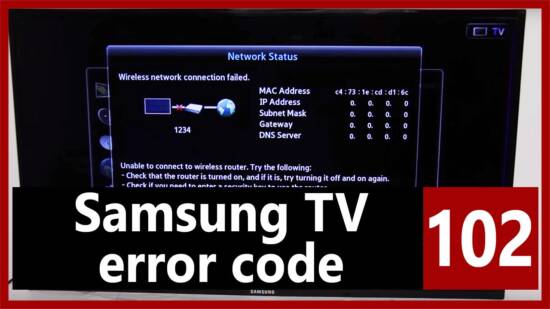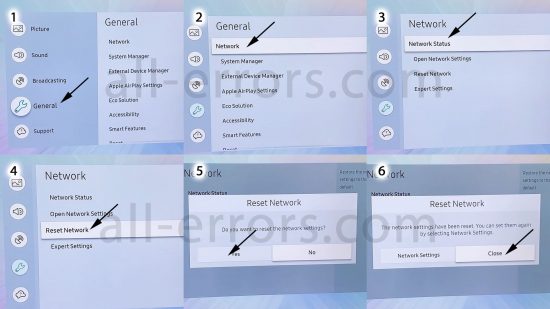Smart TVs are devices with additional software and are prone to frequent technical glitches. You can find out the nature of the problem by its code designation. For example, for Samsung TV, error code 102 indicates the impossibility of a wireless Internet connection.
Error 102: description
The crux of the problem is that the Smart TV platform is not communicating with the Smart Hub server. Because of this, widgets, IPTV, and other services do not start. For some models, error code 102 is accompanied by the inscription: “There was a problem in the network.” When entering the settings, the “subnet mask,” “gateway,” “IP address” fields can be empty.
Before doing anything, test the smart TV with a new access point. If error code 102 appears with any network, unplug the equipment for 10-20 minutes by unplugging the plug. After starting, try to re-establish the connection. Did it work? This means that the failure was of a software nature, and the reinitialization of the drivers helped.
Possible reasons
The first and most commonplace reason is the lack of communication with the provider’s server. In this case, the Internet will not be available on all devices. This issue should be resolved with the service provider. If only your smart TV has Wi-Fi issues, please follow the instructions below.
Problems with the router
Sometimes Samsung TV’s error code 102 disappears when connected to an alternate access point. This means that error 102 appears precisely through the fault of the router. Reset its settings and update the software.
What else can you do?
- Reboot the router. Before turning it on, wait 20 seconds so that the previous Internet session is closed.
- Check if the router is compatible with the TV adapter. In case of conflict, remove encryption.
- Enable DHCP to obtain the desired settings automatically.
- Change the frequency from 5 GHz to 2.4 GHz or vice versa.
- Disable access control, which blocks the MAC address of the technique. Another option is to whitelist the digital address. You can find out the MAC in the Contact Samsung section by going there from Support.
Problems with Smart Hub servers
They may be overloaded, maintenance is underway, or a failure has occurred. Nothing needs to be done if this is true: error code 102 will disappear by itself when everything is working out. For some users, manually specifying the DNS server helps. To do this, you should:
- go to the network settings through the built-in Smart TV menu;
- select the DNS item;
- enter the public IP address of Yandex (77.88.8.8) or Google (8.8.8.8).
Outdated software firmware
Very often, error 102 for smart TVs disappears after a software update. But you won’t be able to do this using a wireless connection. You will have to use a LAN cable or an external USB drive (hard drive, USB flash drive).
In the first case, you need to go to the Menu; in the Support section, select the Software Update item and find the Update over the network.
In the second, download the file with the new firmware on the official Samsung website, place it on a formatted USB drive, run it from a PC and install it. After that, you need to connect the USB flash drive to the TV and in the Software Update window, click on Update via USB. After installing the file, the technician will restart, and the error code 102 will disappear.
Incorrect Smart TV setup or software glitch
Even if you recently bought a new TV, it may have already been connected to the network for testing applications and smart functions. Then something went wrong. If error 102 persists after flashing, try resetting to factory settings. The default PIN is four zeros.
Option one:
- go to the Menu;
- select the Advanced item in the Settings;
- go to General;
- click on Reset to factory settings.
Option two:
- open the Service menu (Info – Menu – Power);
- select Options;
- find Factory reset.
The third and most effective option is a “deep dump” of the EEPROM. It helps if error code 102 does not disappear after returning to factory settings. For this, you need:
- hold the on / off button on the TV for at least 3 seconds until the screen turns off and then lights up again;
- Immediately press and hold the power button on the remote control until the TV restarts.
This will erase user preferences, channel lists, accounts, and all glitches and defective bits along with it.
Malfunction of the Wi-Fi module
In some cases, Samsung TV error code 102 persists even after deep reset, firmware update, and router tune. The built-in wireless adapter may be broken. To check its functionality, open the Smart TV Menu and follow the further instructions:
- go to the Support section;
- click on Contact manufacturer;
- go down to the line MAC-address.
It should contain numbers. When there are dashes or zeros instead of them, there are two explanations for this:
- the network adapter stopped working, causing error code 102;
- the TV does not have a built-in Wi-Fi module at all.
If you are sure that there was one before, then the wireless device is broken. You can buy an external adapter that is compatible with your smart TV model. It costs from $ 5 and up – up to $ 30. Connects to the motherboard using a detachable connection. Alternatively, use a LAN cable instead of Wi-Fi.