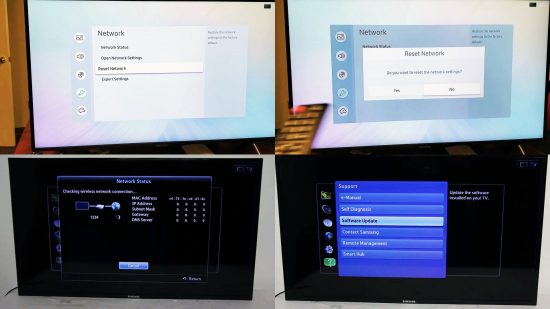A stable Internet connection is required for Smart Hub to work on your Samsung TV. But sometimes, the connection is lost, rendering the applications meaningless. In this case, notifications with various combinations of numbers appear on the screen – for example, error code 107. Knowing their meaning, you can quickly eliminate the problem.
Error 107: description
Samsung TV has error code 107 indicating an OpenAPI problem. They are due to the lack of the Internet, without which the Smart hub cannot work. Typically, network access disappears when the Instant-on function is used. Turning off the power helps to return it: unplug the plug and wait 5 minutes. However, the effect does not last long: after re-enabling the Wi-Fi again, it disappears.
Of course, you can try restarting the router along with the TV. But first, check how the wireless connection behaves on other devices. If there is no Internet anywhere (which happens very rarely in this situation), then error 107 appears due to an unstable network.
Possible reasons:
- problems on the part of the provider;
- incorrect configuration of the router.
In the first case, you need to contact the service provider; in the second, reconfigure the router. If online content does not load only on the TV, he is the source of the problem.
Causes of Error 107
To remove error code 107, you can change the network channel (from 2.4 GHz to 5 GHz or vice versa), DNS, manually enter the IP address, subnet mask, and other parameters. But this is unlikely to give a positive result because the TV software is most likely to blame here.
Bad firmware
Users often complain that Samsung TV error code 107 occurs after installing firmware 1303, 1169, etc. They contain some bugs due to which the connection to the Internet is lost. You need to install a new version or roll back to the previous one.
If you can connect your TV to the Internet, you can update the software automatically, so that error 107 disappears. If not, you will have to download the file manually, unpack it to a USB flash drive and connect the USB drive to the TV.
The scheme of actions is as follows:
- open Settings on the TV;
- go to the Support section;
- click on Software update;
- select Update via USB or Update via network.
After that, error 107 will stop occurring, and Smart TV functions will be restored.
Incorrect TV settings
In most cases, flashing the software helps. If this does not happen, reset the TV settings:
- call the Settings menu;
- go to the Support section;
- open the Self-diagnosis item in the list that appears;
- click on Reset;
- enter PIN-code (standard – four zeros);
- try connecting to Wi-Fi again.
Another option that will help resolve error code 107 is a deep reset. To do this, press and hold the power button on the TV’s bottom until the screen darkens and lights up again. Then hold the on / off button on the remote and wait for the next reboot. When you reboot the TV, all user data will be deleted.
VIDEO: Wifi Not Working? How to Reset Network on Samsung TV