As a rule, this error occurs at the beginning of the washing process. You start the wash as usual. But instead of washing, your Samsung appliance issues the D5 error. In particular, if this happens for the first time, the error may appear directly during the washing process.
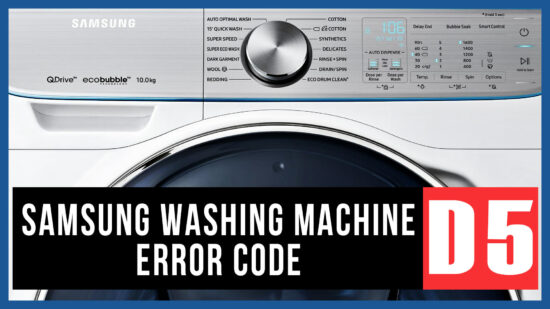
The D5 error appears in Samsung washing machine. What to do?
What happens when the error occurs:
- It is not possible to close the washing machine door;
- The door is closed but is not blocked;
- A washing machine doesn’t open the door after washing.
If there is no screen in your Samsung washing machine, indicate the error by the flashing of all mode indicators. Also, the constant burning of the temperature indicators signals about the fault.
What does the D5 error code mean?
All variants of codes denoting this error state the same thing. So, the machine can’t close or lock the hatch door. In a small number of cases, you can eliminate this fault yourself. But more often users have to ask professionals for help.
Cases in which you can eliminate the D5 error without any help:
- Make sure that foreign elements don’t prevent the door from closing. Note that laundry can be this element.
- The problem may be in the control unit of the machine. You should try to give it a “break.” For this, unplug the power for a few minutes and switch it on again. This option can help if the D5 error occurs for the first time.
- Perhaps the problem is electrical. Check the contacts of the door lock, also called a device that blocks the hatch.
Possible faults that are subject to repair:
This table lists the most common faults in which the Samsung front load washer generates the D5 error:
| Signs of error | Possible causes of occurrence | Replacement or repair |
| The machine doesn’t lock the hatch. The D5 fault lights up on display. | The problem relates to the hatch locking. | Replace the lock that closes the door. |
| The washing is completed, but the door doesn’t open. A user indicates the error. | ||
| Samsung washer produces the D5 error at the very beginning of the wash. | A chip is out of order. In other words, it is called an indicating module. | Most likely, you will repair the module. To do this, replace the burnt out radio elements on its board. In rare cases, the module requires replacement. |
| A user can’t close the washing machine since the lock head doesn’t fit the door lock. The appliance issues the D5 error code. | It can happen in case of physical pressure on the hatch. | Repair or replace the door hook. |
| There is mechanical damage to a lock. Due to this, the hatch of the device is not closed or fixed by a click. | The lock has broken. | Repair or replace the lock. |
| The error is unstable. It appears and then disappears. | There is the wiring breakage, starting from the locking device to the control unit. | Replace the wiring or repair the current one. |
What does D5 mean on my Samsung washer?
Error code D5 is a symptom of a door malfunction. This can be a breakdown of locking elements (locks), damage to fasteners (loops), or foreign objects entering the hatch. Sometimes a problem occurs with the interlock system: when the wires are broken, it loses contact with the control board. Also, the chip itself may fail.
What is D5 in the washing machine Samsung?
Error D5 indicates problems with locking the hatch. This happens if the lock and locking loops fail. Sometimes the reasons are not so serious: the door does not close due to jammed laundry or foreign objects in the seal. It is much worse if the error is caused by damage to the wires or the mainboard.
How do I fix the error D5 on my Samsung washer?
For the D5 error to disappear, remove all unnecessary from the doorway. If this does not help, repair, or replace the hinges and lock. Ensure the integrity of the wires between the electronic interlock system and the control board. Inspect the control module: damaged tracks must be soldered, and burnt elements replaced.