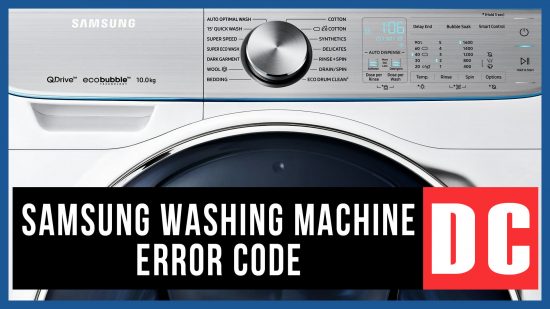The dC sign in the washing machine informs an owner about the problems with the door. Often, the error cause is not in the breakdown of devices. In fact, many owners use the appliance carelessly and inaccurate, especially when handling the door.
Signs of the DC error code in Samsung washing machines
In most Samsung washing machineы, dC error displays as De or Door.
The code can be supplemented with numbers. The complete list of possible errors:
- De
- De1
- De2
In some Samsung models, dC error codes appear with an additional digit:
- Dc
- Dc1
- Dc2
Some Samsung washers display a full word instead of fault codes. For example, “door error” or just “door”.
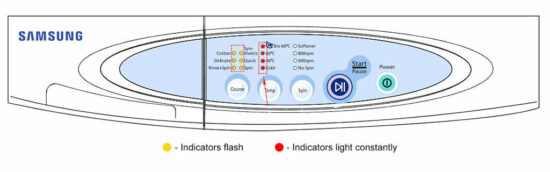
Washing machines without a display signal about fault by diodes flashing. Moreover, all the light-indicators of water temperature light up at the same time.
Possible dC error problems
When the dC code flashes on the Samsung washer display, some technical difficulties can arise:
- a user can’t close the hatch;
- if the unit issues the DC error at the end of washing, the door can’t be unlocked;
- the washing machine closes but the lock doesn’t work.
Depending on the washing machine’s behavior, the problem can be both insignificant and difficult. The last one requires professional repair.
Video: Lifehack! How to open a locked door in the Samsung washer
How to identify a malfunction

If the Samsung device issues the dC error during washing, perform a simple diagnosis before calling a specialist.
For the initial equipment test:
- make sure that the washing machine is tightly closed;
- check the place between the hatch and the door for any obstruction. The point is that a foreign object may get stuck there and block the washing machine.
In both cases, the answer is to remove the locking element and close the hatch tightly. If there is no solution, check for more complex causes of the problem.
Checking the electronics module
In Samsung washing machines, error “dC” on the display can report the electronic unit problems. Try to force the device to reboot, turning it off for a few minutes from the outlet. If this method also doesn’t help to remove the error, the problem is in the mechanism for locking the door.
The table will help you to understand the meaning of the “Door” fault. Also, use it to find out how to fix the problem related to the Samsung technique.
| Malfunction | Possible reasons | What to do |
| The hatch is not blocked. The dC code or its analog appears on the Samsung technology display. After washing, you can not open the door. | Problems with the mechanism of the hatch. | You have to install a new electronic lock. Also, ask a specialist for help. |
| The dC error appears during the washing process start. | Failure in the microchip function. This element regulates the work of the device – the indicating module. | Only the master will determine the meaning of the mistake. Often it is enough to repair the unit and solder the resistors. If the processor has burnt out or the module is irreparably damaged, replace this part. |
| The hatch doesn’t close because the hole in the body does not match the lock. | The door of the Samsung VRT washer is worn out or mechanically damaged. | It is necessary to change the door (sometimes replacing the loops is enough). |
| When you close the door, there is no click. So, the user can’t slam the door. | The problem with the main lock. | The part needs repair or replacement. |
| The error reset occurs, but after a while, the Samsung unit lights up the dC indicator again. | The wiring between the lock and the electronic module is damaged or worn out. | Replace the plume or current conductivity (twisting wires) restoring will fix the situation. |
You can correct minor problems in Samsung devices work yourself. The complex electronics repair requires the help of a specialist.
How to find and diagnose the cause of the DS error in the Samsung washing machine
How to replace the door lock in the Samsung washing machine
What does dC mean on my Samsung washer?
Error code dC indicates the impossibility of blocking or closing the hatch. Something has got into the opening of the door - misfolded underwear, foreign objects in the rubber cuff. Perhaps the door is skewed due to a broken hinge. A malfunction of the locking mechanism, wires, or the main module is not ruled out.
What is dC in the washing machine Samsung?
A dC error occurs if the door of the washing machine is not tightly closed or is not locked. This can be caused by a stuck foreign object, a mechanical defect in the sash, a broken lock, or damage to the wiring between the locking system and the circuit board. Sometimes the burned-down control module is to blame.
How do I fix the error dC on my Samsung washer?
For the dC error to disappear, you need to deal with the problem that causes it. For example, remove foreign objects from the hatch, replace damaged hinges, repair or replace a broken lock, and restore broken wires. If the error is related to electronics, solder the burned-out elements on the board, or replace it with a new module.