The E2 error in Samsung washing machines informs the user about water draining problems. For some reasons, the device can’t drain the waste of water. Besides, it can report about unhurried discharge. So waiting time for draining is exceeded.
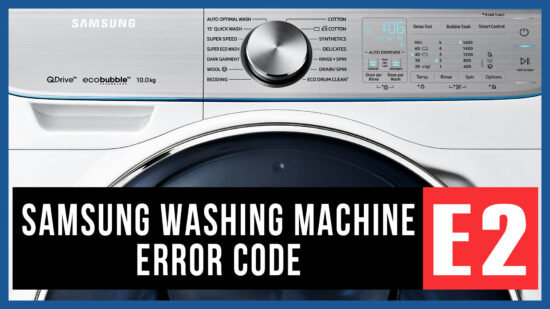
The possible causes of this error:
- clogged drainage filter;
- getting of garbage into the drain pump or its failure;
- blockage in the pump nozzle;
- drain sewer clogging;
- lack of water level sensor;
- malfunction of the electrical board.
The drainage system cleaning
When the E2 error appears, you can start checking the washer’s drainage system for clogging. The simplest thing that absolutely any user can check is the drain filter located behind a small door in the front of the machine below. Open the door, unscrew the cork counter-clockwise and pull the filter a little on yourself.
Don’t forget to put a rag near the appliance so that the remaining water in the tank doesn’t spill over the floor. Preventing leakage under the washing machine is essential. If the device has a full tank of water, it is better first to drain the water through the emergency drain, the hose of which is next to the filter plug.
The next thing you can check without dismantling the washing machine body is a sewer drain. To do this, disconnect the hose from the sewer and tilt it into the bucket. If the water leaks from the washing machine as usual, then there is a sewerage clogging. Ask a plumber to solve the problem professionally. If the water doesn’t flow or flows poorly, then the problem is in the washing machine.
Getting to the pump and the branch pipe coming from it in a Samsung washing machine is not difficult. You can do this through the bottom of the technology, which is either absent or easily untwisted. The algorithm of work is as follows:
- Take out the powder tray from the machine.
- Drain all the water that remains in the washing machine.
Note that water shouldn’t remain inside the device. When you tilt the appliance, water can get on the control board. As a result, this part gets wet and then burns out.
- Carefully put the washing machine on its side.
- From the front side, unscrew the bolts holding the pump.
- From the bottom, disconnect the pump from the terminal. Also, unclamp the clamp and remove the branch pipe.
- Now find bolts on the pump that fasten its two parts. Untwist them and inspect the impeller. It should not contain hair, wool or other debris.
- Next, check whether the rotor of the motor works well. If not, then, most likely, the winding of the drain pump has burnt down. In this case, buy a new pump and put it in place of the old one.
- If the pump is in order, check the branch pipe, disconnected from the pump. Inspect it for debris.
- Assemble the washing machine.
How to check the water level sensor
If the drainage path is in order, and there are no blockages detected, proceed to the water level sensor checking. Specialists also call it the pressure switch. Why is it necessary to inspect? Everything is pretty straightforward: if the pressure switch doesn’t send a signal to the control board that the tank is full of water, the drain pump doesn’t work. Thus, the washing machine doesn’t drain water. What can happen to the pressure switch:
- The main and most frequent cause of the malfunction is oxidized terminals. It is enough to clean, process, and connect them back. After the repair, the E2 error should disappear.
- The wiring has burnt out. In this case, use a multimeter to check all the wires going from the pump to the pressure switch. Also, you have to inspect the ones and from the pressure switch to the board alternately. Try to find the faulty wire and change it to a new one. The work is quite painstaking but not complicated.
- The triac of the pressure switch on the control board has burnt out.
- If you exclude the 1-3 reasons during the test, this indicates that the pressure switch is not working. So, it is necessary to replace the water level sensor.
Checking the control board
Very rarely, the reason for the E2 code appearance on the Samsung machine’s display is the control board malfunction. It is the most challenging part of the washing machine. It is quite easy to replace it with a similar one. You need to reconnect the sensors from the old board to a new one.
Important! One wrongly connected wire can lead to the fact that the new board will burn just in front of you. So you need to be very careful or trust this work to professionals.
But in some cases, you can repair the board by soldering elements on it. We do not recommend to do this kind of work on our own. So, it is better to contact the service center. The control board is quite expensive, so in this case, the self-repair is risky.
In conclusion, note you can fix yourself most of the problems reported by E2 errors in the Samsung washing machines. Thus, before you panic, it is better to understand the reason for an issue. And only then conclude.
What does E2 mean on my Samsung washer?
Error E2 warns of drain problems. The machine pump is running, but water remains in the drum. Something is blocking the flow: clogging of the hose, filter, pump, or sewer. Sometimes an error occurs without an obvious reason. It can be caused by a faulty pressure switch, a burned-out microcircuit, or damaged wires.
What is E2 in the washing machine Samsung?
E2 on the washing machine display indicates that the water is draining too slowly. This usually occurs when the sewage is clogged, the filter is dirty, or the hose is blocked. Pump blades may not rotate due to foreign objects. Damage to the pressure switch and damage to the control board are also possible.
How do I fix the error E2 on my Samsung washer?
If an E2 error occurs, check the sewer and the drain system of the washing machine. If necessary, rinse the filter and blow out the hose. If this does not work, test the pressure switch with a multimeter, inspect the pump and control module. Repair or replacement of defective parts may be required.