The E4 error code occurs in Samsung washing machines in case of the drum imbalance.
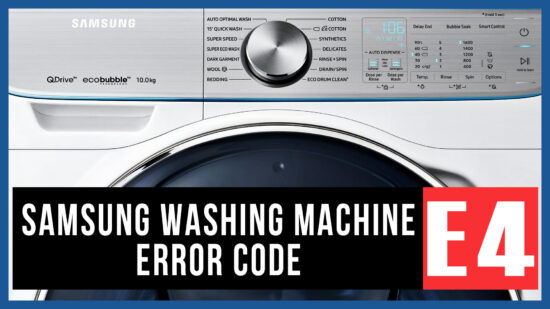
The meaning of the E4 error in Samsung washing machines
The drum imbalance in the washing machine occurs when the device is unevenly loaded with laundry. Most often, this error occurs during spinning. It can happen in the third or seventh minute.
Before you see the error code, the drum rotates at the lowest speed for several minutes. The appliance tries to distribute the crumpled laundry. The time on the display stops. And only after several attempts to start spinning, the machine issues the E4 error.
On new Samsung washing machines models, this error is denoted by the UE code, on older ones – by the E4 error.
Reasons for the E4 error code
The reasons for the drum imbalance in Samsung washing machines:
- There is too little laundry in the drum. One-two light things or one heavy (volumetric) item can’t be distributed evenly in the drum. It will only load only one part of the drum surface.
- A user loads items from different fabrics into the drum. Such things in a wet state have different weights. So, it can affect the load of the drum during spinning.
- A user loads bed linen along with small items in the drum. In this case, small pieces can get into the duvet cover and form a ball. It twists and creates an imbalance.
- The optimal volume of laundry is exceeded. It loads on the machine’s drum, making it difficult to spin.
You can prevent unpleasant consequences by adhering to the following rules and recommendations.
- For one wash cycle, you need to put at least 3-4 items of medium size in the drum.
- At the minimum drum loading, it is best not to activate spinning or spin things at a deficient speed.
- Before washing, you need to sort the laundry not only by the color but also by the type. It will not only prevent the wrong distribution of things but also extend their life.
- For the bed linen spinning, the optimum number of drum revolutions should be 800.
- Determine the maximum weight of the laundry for one wash not by the most permissible weight specified on the machine. Use the table in the instruction to determine it. For different washing modes, the load of the laundry differs.
How to eliminate the error
When the washing machine issues the E4 error, you need to open the door and spread the laundry in the drum. Typically, the door opens five or seven minutes after the code appears on display.
If the door has not been opened, perform the following actions:
- push the On/Off button;
- pull out the plug from the socket;
- wait: after a while, the door will unlock;
- distribute items in the drum evenly;
- re-start the spin mode.
If you can’t unlock the door, it means that there is water left in the drum. The device hasn’t drained it. Follow the instructions to implement the emergency drain:
- first, you must disconnect the device;
- then open the filter cover, located at the bottom of the washing machine;
- prepare a bucket or basin for drained water;
- get the drain hose;
- put the hose into the bucket and pull out the plug;
- wait until the water drains;
- close the hose with a plug and return it in place.
Having eliminated the E4 error on the Samsung washing machine, you can start the test mode. You must select the Rinse & Spin mode and run it without laundry in the drum. Wait for the cycle to finish. If during operation, the machine again issues the E4 error, it indicates an internal breakdown. Only the specialist can find out the reason for it.
Even if the door doesn’t unlock after water draining, there are more serious reasons for the appliance failure.
What does E4 mean on my Samsung washer?
The cause of E4 error is the drum imbalance due to uneven loading. It is possible that in the Samsung washing machine, they put too much or little linen, things from fabrics with different moisture absorption. In some cases, the imbalance is caused by mechanical failure of the sensors and components.
What is E4 in the washing machine Samsung?
Error code E4 indicates a violation of the rules for loading laundry. It occurs if things are crumpled and unevenly distributed on the walls of the drum. Most likely, their weight or volume does not meet the permissible norm. If the error is repeated too often, this indicates a malfunction of the internal components.
How do I fix the error E4 on my Samsung washer?
To fix the error E4, you need to redistribute things in the drum manually. Before doing this, be sure to stop the cycle, disconnect the washing machine from the mains, and wait for the hatch to unlock. When the door opens, remove, or add laundry. If the cause is hidden malfunctions of the washing machine, repairs will be required.