The HE2 error in Samsung washing machines occurs quite often. In fact, an error with such code or code with similar decoding is found more often than others. Why is this happening? So, the Samsung washing machine detail, which causes this error, is the main weak point of the device.
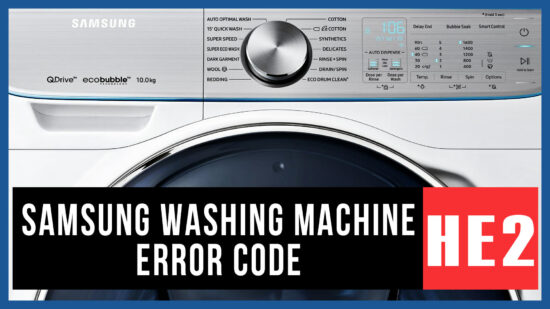
Error code options
Earlier we have already said that the error codes of the Samsung self-diagnosis systems are not unified. At some models at similar breakage, the HE2 error appears, at others – E5, at third – E6. Some models issue H1, H2 or HE1 faults. In this case, even the specialist will get confused in decoding these faults. It comes without saying that the beginner will have difficulties with this, too. So, we recommend users to take care and be circumspect.
Please note! Deciphering of the HE2, E5, E6, H1, H2, HE1 errors is similar but not identical. To get more information you need to learn each decoding.
- Н1 – The heating element heats up too quickly. It gains up to 400C or more in 2 minutes, which can lead to burnout.
- НЕ1 – Rapid and uncontrolled heating of the heating elements up to 950 C and above.
- НЕ2 – The heating element heats water in the tank very slowly, no more than 20C for 10 minutes.
- Н2 – The heating element does not heat up due to an open circuit.
The meaning of the HE2 error in Samsung washing machines
The HE2 code is deciphered as slow heating of the water in the tank, no more than 20 ° C for 10 minutes. In this case, the electronic module receives information from the temperature sensor. It states that the heating element heats water more slowly than programmed. The control module immediately reacts by turning off the heater and stopping the washing machine. Also, the device issues the HE2 code on display.
If a non-display Samsung washing machine has a self-diagnostic system, the device reports the fault by a combination of burning and flashing lights on the control panel. There are two options in this case.
- The first – the lamps for 600 ° C and 400 ° C light up. The lamps against different washing regimes often blink, too.
- The second – the lamps for 600C and coldwater light up. The first – the lamps for 600 ° C and 400 ° C light up. Often the lamps blink against different washing programs.
How to fix the error
According to statistics, in 90% of cases, this error is caused by the breakdown of the heating element. But do not despair. Don’t rush to disassemble the washing machine. Try the following.
- Disconnect the washing machine from the mains. Unplug the power cord from the outlet and wait for 2-3 minutes. Then, turn on the washer and start the program again.
- The malfunction may be caused by a lack of water in the water supply. Perhaps you have not turned off the water.
- Check how stable the Samsung washing machine is placed on the floor. Is it installed by level? Sometimes the floor under the washer eventually loses its stability and gets weaker. So the washing machine starts to swing and vibrate more strongly during operation, which causes the errors of the HE2 type.
In very rare cases, increased vibration can cause the most unexpected errors. These faults, it would seem, should not appear in this case.
When you see the error code HE2 on the Samsung washing machine display, you can assume with 100% guarantee that the circuit is not broken and the contact remains. Moreover, the temperature sensor regularly supplies information on the heater operation to the control module. The heater gets power, but for some reason, the element does not work as it should. In this case, you can contact a specialist who in a short time will understand the problem. But it requires some money. Also, you can fix the situations yourself. If you prefer repairing the equipment without any help, do the following.
- Disconnect the washing machine and pull it out to where is more space.
- Remove the remnants of water from the Samsung washing machine. To do this, pull out the powder receptacle. Also, unscrew the dustbin but don’t forget to put some absorbent rags under it.
- Next, you need to remove the top wall of Samsung’s washer because it can prevent you to remove the control panel.
For your information! The heating element in Samsung washing machines is installed not behind the tank, like in most washers, but in the front. Therefore, it is more difficult to get to it. You have to remove the front wall of the appliance.
- Find two screws near the niche of the powder collector and twist them.
- Remove another screw located on the right side of the control panel.
- Remove the clamp, which holds a large rubber hatch (cuff) in Samsung washing machines. It is not necessary to remove the cuff, get it deeper inside the device.
- Dismantle the lower narrow front panel of the Samsung washing machine and remove it to the side. Below it, you can see screws that hold the front panel from below. Twist them.
- Pull off the control panel and put it on the top of the washer’s body. Be careful, a large bundle of wires will stretch out behind the panel, so do not tear off it.
- Under the panel, find two screws that hold the front wall of the Samsung washing machine from above. Twist them.
- Pull the front wall of the washing machine. Please be careful and do not pull it sharply toward yourself. The wire from the interlock device installed near the hatch will stretch out from behind the wall. Do not unplug the wire. You need to disconnect it carefully.
If you manage to remove the front wall of the Samsung washing machine, you will get access to the heating element. This part sticks out from the tank wall right under the hatch. Remove wires from it, having preliminary photographed their location. Unscrew the fixing nut and pull out the problematic part from the tank.
The heating element with a ceramic coating, widely advertised by Samsung company, are supposed not to accumulate scum. In fact, to the contrary, such parts attract more scum than ordinary metal heating elements. As a result, even its cleaning doesn’t help because the item is hopelessly spoiled.
What you need to do if you find a similar problem in your washing machine.
- Order the needed heater without ceramic coating.
- Put your hand through the hole for the heating element into the washing machine tank. Clean out all the dirt from there.
- Use fine-grained sandpaper to clean the place under a new heating element. Then, grease the walls of the heating element niche with household soap.
- Install a new heating element and connect the wires to it. So, assemble the washing machine in the reverse order described above.
To summarize, we want to note that many masters of repairing washing machines were shocked when they first faced new heating elements, released by Samsung company. Actually, such a “technological miracle” with a ceramic coating most often causes the HE2 error. So, be careful. If you have to replace the heater, never put a ceramic one because the metal is much better.
What does HE2 mean on my Samsung washer?
Error code HE2 indicates the slow heating of water in the drum. In 10 minutes, the temperature rises by only 20ºС. The problem may be due to lack of water, breakdown of the heater (especially with ceramic coating), malfunction of the temperature sensor, rupture of the connecting wires or damage to the mainboard.
What is HE2 in the washing machine Samsung?
HE2 on the washing machine display reports problems with heating the water. The temperature rises very slowly - no more than 20ºС in 10 minutes. Usually, this occurs when there is a lack of water and a breakdown of the heater. If the error is false, then the faulty temperature sensor or the burned-out control module is to blame — possible wire breakage.
How do I fix the error HE2 on my Samsung washer?
There are several ways to fix the HE2 error. First, check the water supply to the drum. Check the heating element. If the heat is normal, check and, if necessary, replace the temperature sensor or circuit board. Be sure to test with a multimeter all the wires between the elements.