Sometimes Samsung washing machines issue UC, 9C, 9E1, or 9E2 error report electricity problems. These codes appear on different Samsung models and signal one problem. There can be partial differences in detail.
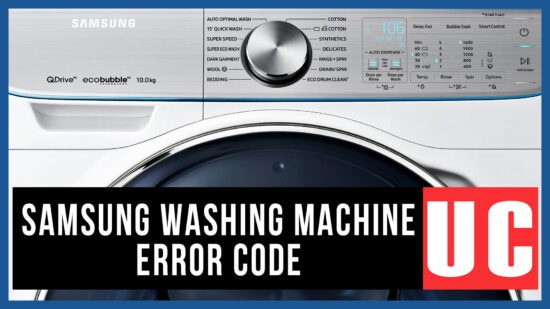
When does the UC error code appear in Samsung washing machines
To determine the meaning of the UC error code, indicate when it appears on display. The Samsung washing machine produces an error:
- After the start of washing, when the hatch locks, and you press the start button;
- After the first set of water;
- After the heating element activating;
- During spinning, when the drum starts to spin.
A UC error may appear on display at any other time during operation. The solution of the problem depends on the correct definition of the cause.
The meaning of the UC error code
The UC error indicates power problems. If the washing machine faces an increase or decrease in voltage, then during the washing process it shows an error.
The UC error lights up on the washing machine display when the system fixes an abnormal voltage for 30 seconds.
Samsung washing machine models, released before 2012, did not react at power surges from 175 to 270 V. Modern models have ultra-sensitive network filters.
At a short-term power surge, the UC code disappears by itself. The washing machine continues the washing program automatically.
Why does the error occur?
When the UC error lights up on the washing machine display, the reasons for this are:
- Malfunctions in the socket;
- Use of improper or poor-quality extension cable;
- Sharp voltage jump;
- The voltage in the network is not corresponding to the standard;
- Short-term failure in the control unit of the washing machine;
- Problems in the control module.
If the UC appears, in many cases, you can eliminate the problem yourself.
How to fix the problem
You can drop the fault by resetting the washing machine. After that, you have to check whether the fault code reappears. For this you need:
- Disconnect the appliance by pressing the appropriate button and taking the cord out of the socket;
- Wait 5 minutes;
- Plugin and restart the washing machine.
If after this, the machine works and no longer issues the UC code, so there was a short-term voltage failure. If the code lights up again on display, then you need to look for a reason to fix the problem.
To eliminate the highlighting UC code, you need:
- Check the electrical network and its voltage.
- Install the voltage regulator, which allows compensating voltage drops;
- Check the electrical outlet and electrical wiring for service;
- Remove the extension cord (if you connect the machine to the network via it) and connect directly to the outlet. The outlet should be protected against moisture so that you do not get electrocuted.
If after inspecting, the device continues to indicate a power failure, there is a faulty control module. Contact a specialist to solve the problem.
What does UC mean on my Samsung washer?
The UC error code indicates power problems. It occurs when the voltage in the network is above or below the norm. If this lasts for 30 seconds, the Samsung washing machine reports a problem. Sometimes an error occurs when the cable, plug, and outlet are broken. In rare cases, when the main module is damaged.
What is UC in the washing machine Samsung?
With the help of the error code, UC washer signals about problems with food. This happens when a sharp increase/decrease in voltage (within 30 seconds) or when using a damaged extension cord. Another reason is a malfunction in the socket or plug. There may also be malfunctions in the operation of electronic components of the equipment.
How do I fix the error UC on my Samsung washer?
If the UC error occurred during power surges, it would disappear itself when the mains voltage returns to normal. If not, check the integrity of the power cord and plug. Make sure of the serviceability of the outlet. Try using a different extension cord. In extreme cases, you will need to repair or replace the control board.