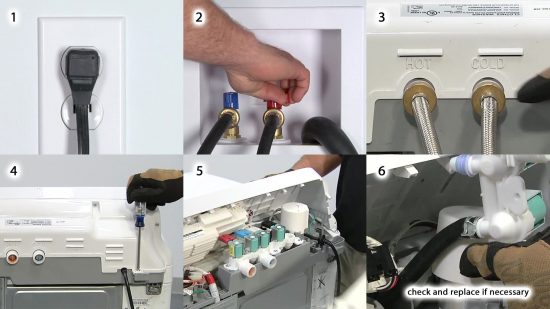No matter how carefully you may use your Samsung washing machine, it may fail someday.
Typical faults of a Samsung washer
Samsung washing machines have some high-quality assembly, especially electronic parts.
Electronic parts — boards, wiring — fail less often than other elements, according to the service centers.
Let us consider it:
- According to statistics, the failure of the heating element accounts for 54% of the failures. So it is the heater that fails most often. It may malfunction due to constant power surges and the limescale caused by the poor quality of water.
- It is also true for the connections of the heating element and the temperature sensor. When a large amount of limescale builds up, the sensor fails, and as a result of a short circuit, the contacts of the heater burn down.
- Drive belt wear is the cause of a failure in about 21% of the cases. The cycle will stop in the middle; the drum will not rotate. If it needs to be replaced, use only an original part.
- The input valve failures make up 12% of all faults. The rubber seal wear or drying results in water flowing into the tub spontaneously. The valve can be clogged as well so that water flow is slow.
- The drain pump’s failure, the wear of oil seals and bearings occupy the remaining rating positions.
- The reason for poor draining is a clog in the drain system. The machine fills and constantly drains due to the improper connection. The disintegration of the elements results in leaks in a Samsung washing machine.
Samsung washing machine error codes
When the system displays an error code, it informs the user of a fault. You need to get the meaning of Samsung washer error codes and start the repair. You can find out here a complete list of error codes (→ Errors Code) and their meaning for Samsung washing machines.
Troubleshooting
The Samsung washer is not draining properly
Check the drain system: the most common cause of the malfunction is the blocked branch pipe or the pump.
- Unplug the machine. Turn off the water.
- Disconnect the hoses.
- Remove the detergent drawer by pressing the central locking button.
- Open the hatch of the drain filter at the bottom of the front panel.
- Empty the water and clean the filter.
- Put the washer on a side so that you can access the bottom.
- Find the pump and the branch pipe; loosen the clamps securing the pipe.
- Disconnect the wiring.
- Remove the screws securing the pump.
- After removing the pump, check it for blockage.
- Remove the branch pipe and wash it.
Check the pipe carefully for any damage. The most frequent case is disintegration at the clamp connections. If the branch pipe or the pump is out of order, replace the element.
The washer won’t heat the water
You need to check the heating element for troubleshooting.
- After unplugging the machine, remove the screws fastening the top panel at the back of the washer.
- Pull out the detergent drawer. Unscrew the bolts behind it.
- Unscrew the other bolts and remove the control panel of the Samsung washing machine.
- Remove the bottom panel.
- Pull off the hatch rubber gasket, turn out the metal clamp and remove it.
- Put the rubber gasket into the drum.
- After removing the mounting screws securing the lock assembly, and disconnecting the wires, pull off the front panel.
- The heating element is at the bottom of the drum.
- Disconnect the wiring.
- Loosen the central nut (not completely).
- Pushing inside the central bolt, remove the heater.
- Pull the thermostat out of the heater.
If the thermostat is undamaged, just put it into the new heating element. Reinstall the parts in reverse order, then put the panels in place.
No water entering into the machine or excessive water flow
The reason for the lack of water may be clogging:
- Turn the stop valve.
- Check the water pressure in the tap.
- Check the water inlet hose. It may be bent or twisted.
- Disconnect the hose and rinse it under pressure from the tap.
- Remove the screen of the inlet valve.
- Clean it out.
If the water flow is excessive, you need to check the fill valve.
- Remove the top panel to see the inlet valve at the top next to the side panel.
- Disconnect the wiring.
- Unscrew the fasteners securing the valve.
- Loosen the clamps, disconnect the hoses.
If the valve is generally all right, replace the rubber seal. If it is not, install a new part.
The drive belt wear
To replace the belt, you need to remove the far side panel of the Samsung washing machine:
- Unscrew the bolts, remove the back panel.
- Remove the old belt from the pulley.
- If the wear is obvious, install the new element.
- Start to put the belt on the motor pulley, moving and rotating the drum pulley.
The Samsung washer is noisy
Is your washing machine beginning to vibrate, hum, and make noise? Check the appliance to be installed properly and firmly planted on the floor.
The worn bearing is a more serious cause of the noise. To replace it, you need to know the appliance structure or have the diagram of your Samsung washing machine.
You can see this video for detailed guidance on how to replace the bearings:
The control buttons won’t work, the washer won’t turn on
The control panel may be faulty. You need to check the contacts of all the buttons. They may be stuck, or the buttons may be worn.
Another problem lies in the electronic board. The repair of the control module of the Samsung washing machine is no easy task. So if that’s the case, the best thing to do is to contact the service center.
Before calling the repairman, you can examine the board:
- Remove the top cover, pull out the detergent drawer.
- Remove the screws holding the control panel.
- Release plastic clips and disconnect the wiring.
- Loosening the clamps, remove the lid, and get the board.
You can see damaged elements, contacts on it. If there is no visual damage, contact the service center.